Register now or log in to join your professional community.

On a worksheet, click the cell where you want to create a hyperlink.
Tip You can also select an object, such as a picture or an element in a chart you want to use to represent the hyperlink.
Do one of the following:
You can also right-click the cell or graphic and then click Hyperlink, or you can press Ctrl+K.
On the Insert tab, in the Links group, click Hyperlink.

Under Link to, click Existing File or Web Page.
Do one of the following:
To enter the name and location of a known file or webpage that you want to link to, type that information in the Address box.
To locate a Web page, click Browse the Web  , open the Web page that you want to link to, and then switch back to Excel without closing your browser. Or, to use recently linked pages, click Browsed Pages and then click the web.
, open the Web page that you want to link to, and then switch back to Excel without closing your browser. Or, to use recently linked pages, click Browsed Pages and then click the web.
To select a file, click Current Folder, and then click the file that you want to link to or, to use recently used files click Recent Files, and then click the file.
Tip You can change the current folder by selecting a different folder in the Look in list.
If you want to create a hyperlink to a specific location in the file or on the webpage, click Bookmark, and then double-click the bookmark that you want to use.
Note The file or webpage that you are linking to must have a bookmark.
In the Text to display box, type the text that you want to use to represent the hyperlink.
To display helpful information when you rest the pointer on the hyperlink, click ScreenTip, type the text that you want in the ScreenTip text box, and then click OK.

If you need to add a hyperlink in Excel 2010 or 2013, you can choose one of the followinghyperlink types: a link to an existing or new file, to a web page or e-mail address. Since the subject of this article is creating a hyperlink to another worksheet in the same workbook, below you'll find out three ways to do that.
The first method of creating a hyperlink within one workbook is to use the Hyperlink command.
1. Select a cell where you want to insert a hyperlink.
2. Right-click on the cell and choose the Hyperlink option from the context menu.
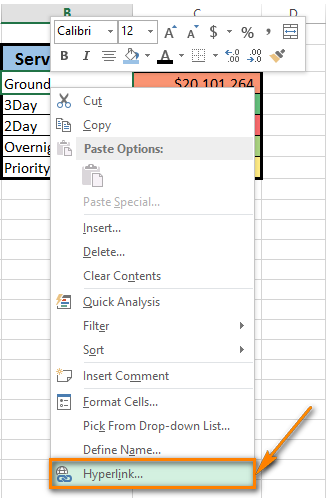
The Insert Hyperlink dialog window appears on the screen.
3. Choose Place in This Document in the Link to section if your task is to link the cell to a specific location in the same workbook.
4. Select the worksheet that you want to link to in the Or select a place in this document field.
5. Enter the cell address in the Type the cell reference box if you want to link to a certain cell of another worksheet.
6. Enter a value or name into the Text to display box to represent the hyperlink in the cell.

7. Click OK.

The cell content becomes underlined and highlighted in blue. It means that the cell contains the hyperlink. To check if the link works, just hover the pointer over the underlined text and click on it to go to the specified location.

Right-click on the same cell, and then click on the Hyperlink option. In the Insert hyperlink window, navigate to the Existing File and Web page option, and browse to the Excel sheet path to which you want to link





Do you need help in adding the right keywords to your CV? Let our CV writing experts help you.